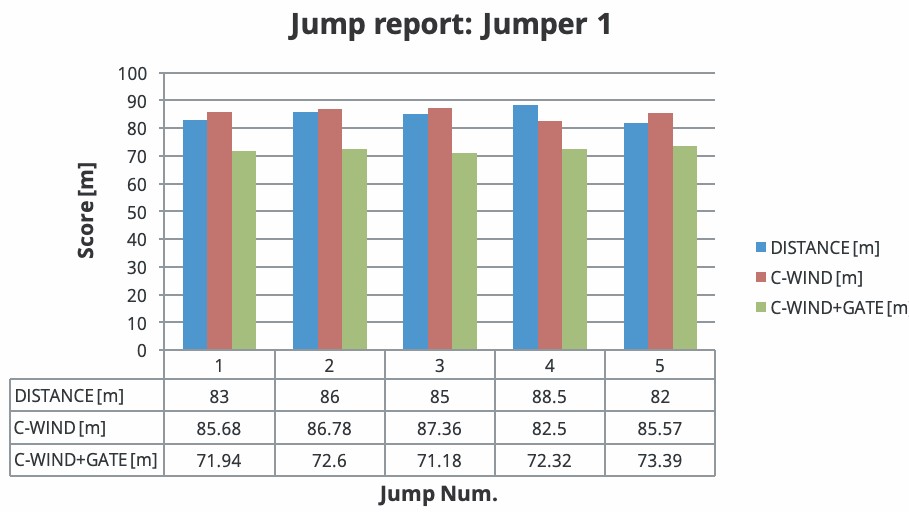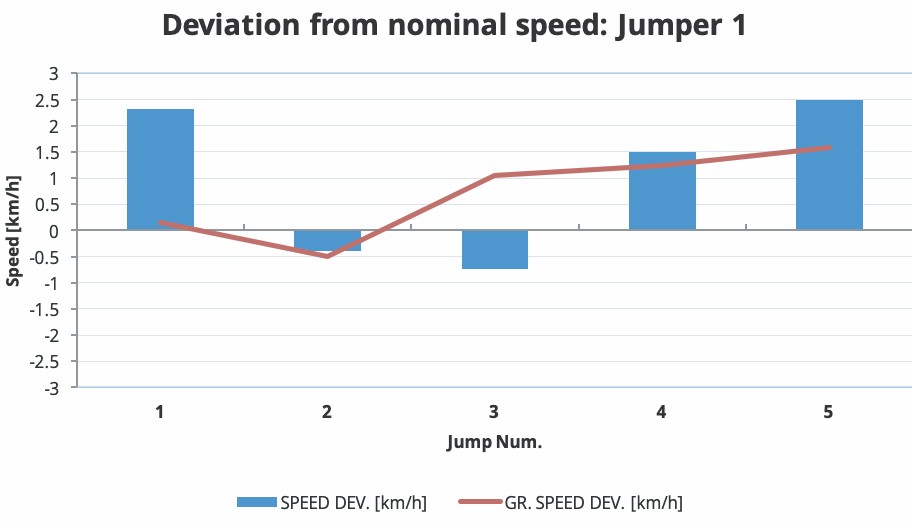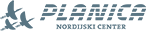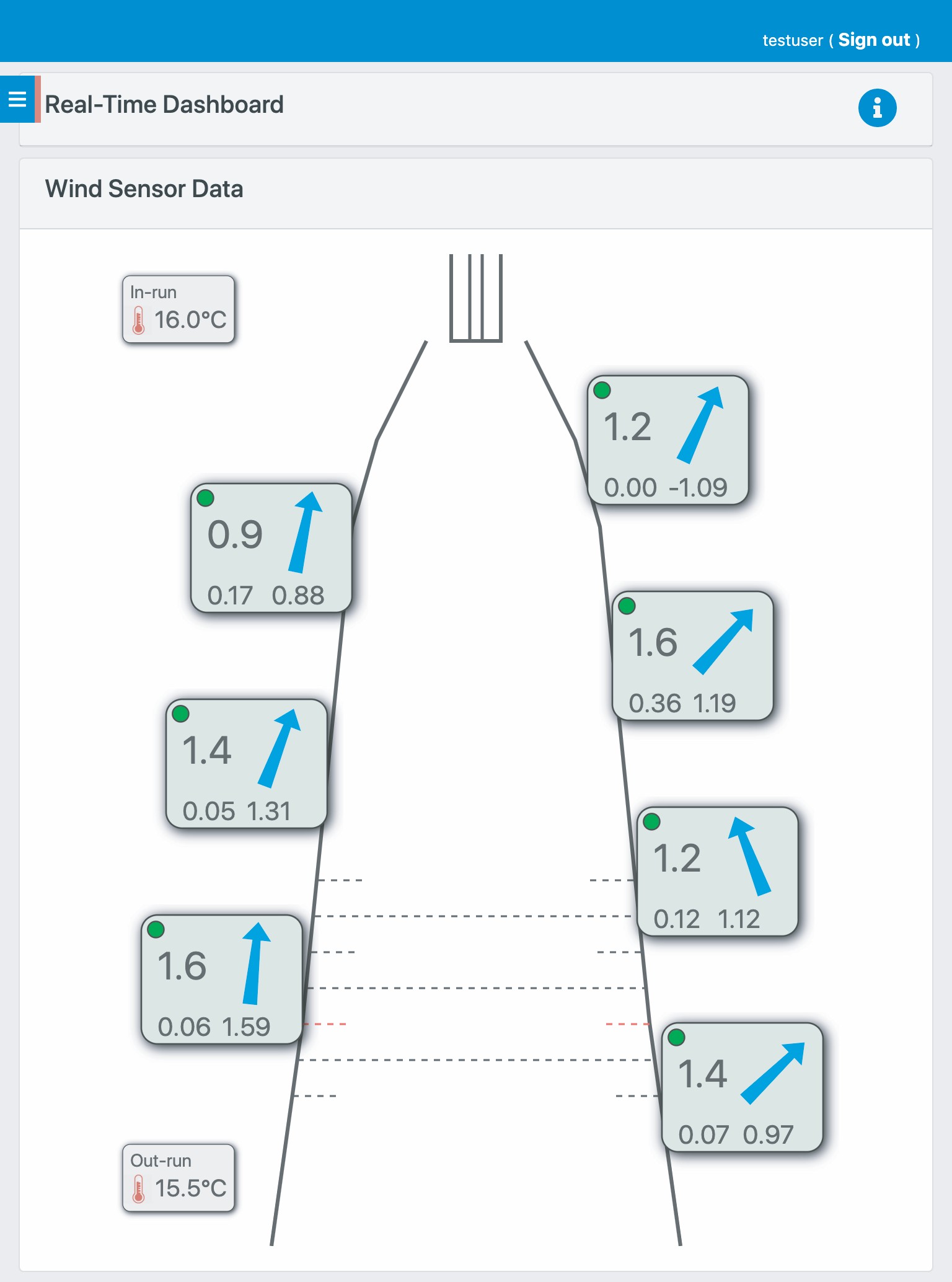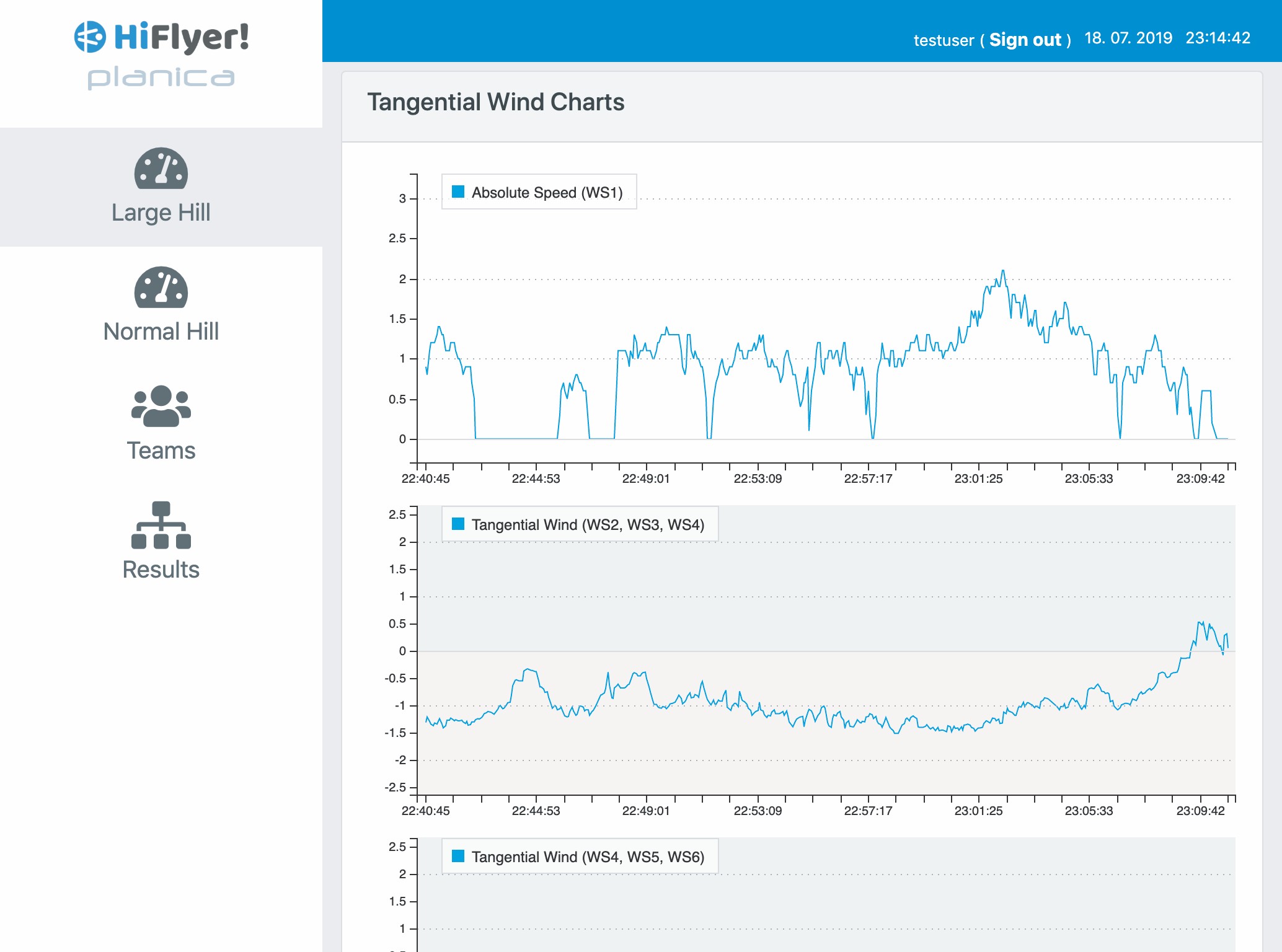register
- STEP 1: Scan the QR code and fill out the registration form
- STEP 2: Visit Dom Hotel reception desk and receive RFID tags.
- STEP 3: Connect to WI-FI* and login to the App with credentials provided at the desk
- STEP 4: If not already assigned by the desk, manually asign RFID tags to jumpers in the Teams tab.
practice
before practice
- STEP 1: Before starting the practice, install RFID tags at the back of helmets (tight around the goggles strap) so that the white part of the tag is visible on the outside.
during practice
- STEP 2: Connect to WI-FI* and login to the App with credentials provided at the desk.
- STEP 3: Navigate to the Results tab, wait for the jump, and select Gate/Distance for every jump inside the Real-Time Input.
analyze
quick analyze
Switch between Real-Time Input and Results tabs to analyze your current practice session.
download
Click on the download button to get raw data, or generate reports for every team registered in the HiFlyer App.